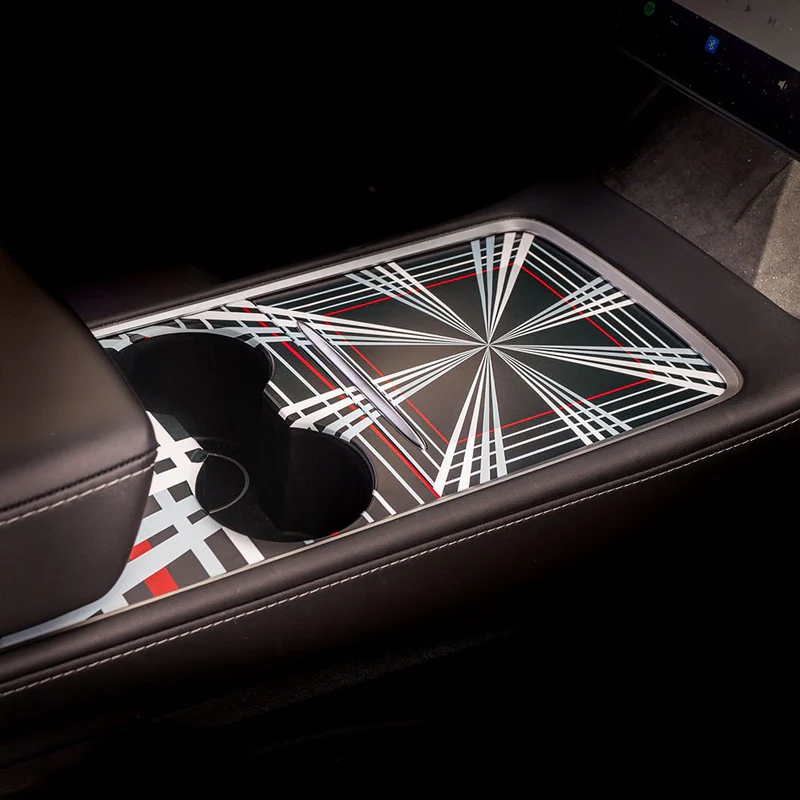Key Takeaways:
- Thorough Inspection Guidance: The checklist covers everything you need to inspect, from the exterior and interior to battery, tech features, and documentation.
- Delivery Day Preparation: Essential tips to streamline your delivery day experience, including what to bring and questions to ask.
- Post-Delivery Follow-Up: Key steps after taking delivery to make sure your Tesla is fully functional and supported.
Taking delivery of a new Tesla is a thrilling experience, yet it comes with its own set of considerations. As each Tesla is packed with unique technology and features, ensuring a thorough inspection on delivery day is essential to prevent future inconveniences and to ensure the car is in pristine condition. From inspecting the paintwork to testing software capabilities, being prepared will help you enjoy a worry-free start with your new vehicle.
At TESBROS, we pride ourselves on being a trusted partner for Tesla enthusiasts who want to enhance, protect, and maintain their vehicles. With years of experience in the Tesla community, we understand the importance of making your Tesla ownership journey seamless and rewarding from day one.
In this guide, we’ll walk you through the ultimate Tesla Delivery Checklist, covering everything you need to verify before driving off the lot. Whether you’re a first-time Tesla owner or an experienced enthusiast, this checklist will empower you to inspect every detail confidently.
Preparing For Your Tesla Delivery Day
Before delivery day, taking a few preparatory steps can make the process more efficient and stress-free. Here are some essential tasks to complete beforehand:
Confirm Your Delivery Appointment
Double-check the date, time, and location of your delivery appointment. Tesla typically sends a confirmation, but it’s helpful to verify the details to avoid any last-minute surprises.
Review Your Tesla Account
Log into your Tesla account to ensure all documents are complete. This includes your payment method, registration details, and insurance information. Many of these tasks can be managed online, saving you time at delivery.

Research Your Model’s Features
Familiarize yourself with your Tesla model’s specific features, as each model may have slight variations. Knowing what to expect will make your inspection quicker and more thorough. Discover the perfect DIY kit tailored to your Tesla model and make every inspection and upgrade straightforward.TESBROS offers an easy tool to help you find the ideal kit for your needs, ensuring a seamless fit and experience.
Prepare Your Questions
If you have questions about software, charging, or maintenance, write them down so you don’t forget to ask the Tesla representative on delivery day. They can provide guidance and tips for optimal use.
Exterior Inspection Checklist
The exterior inspection is a crucial first step in ensuring your Tesla is free of any visible issues. This checklist will guide you through examining the vehicle’s exterior from all angles.
- Paint and Finish Quality: Walk around the car and inspect the paint for any scratches, chips, or inconsistencies. Check areas around the doors, hood, and trunk for uniform color and finish.
- Body Panel Alignment: Examine the alignment of all body panels. Tesla’s minimalist design makes panel gaps noticeable, so ensure that doors, hood, and trunk are aligned and sit flush with surrounding panels.
- Windows and Glass Roof: Look for any chips, cracks, or scratches in the windows and glass roof. Inspect the seals to ensure they’re intact and secure.
- Lights and Exterior Trim: Test all exterior lights, including headlights, taillights, and signal lights, to ensure they function correctly. Check the trim for any signs of damage or misalignment.
- Tires and Wheels: Inspect each tire for proper tread depth, any visible wear, and consistent tire pressure. Look for any scratches or scuffs on the rims.
- Doors and Handles: Test each door handle to ensure it functions smoothly. Confirm that all doors open and close securely, and listen for any unusual sounds.
Thoroughly inspecting these exterior elements can help you catch any issues early, allowing you to address them with Tesla on delivery day.
Interior Inspection Checklist
After inspecting the exterior, move on to the interior of your Tesla to ensure everything is in pristine condition and all features are functional. Use this checklist to guide your inspection:
- Seats and Upholstery: Examine the seats, headrests, and upholstery for any stains, tears, or loose stitching, and test seat adjustments to ensure smooth operation.
- Dashboard and Console: Inspect the dashboard and center console for scratches, gaps, or loose components. Check that all surfaces, including screens and buttons, are free from smudges and fingerprints.
- Touchscreen Display: Power on the vehicle and test the touchscreen for responsiveness. Navigate through various functions, such as navigation, climate control, and media, to ensure everything operates smoothly.
- Windows and Sunroof: Test all windows to ensure they roll up and down smoothly and inspect the seals for potential leaks. If your Tesla has a sunroof, open and close it to confirm proper function.
- Floor Mats and Carpet: Look for any signs of dirt or damage on the floor mats and carpet. Verify that mats are properly fitted and securely placed.
- Interior Lighting: Check the interior lights, including overhead and footwell lighting, to make sure they illuminate as expected.
- Storage Compartments: Open and close all storage areas, such as the glove compartment, center console, and door pockets, to ensure they function correctly.
Inspecting the interior carefully ensures that your Tesla is as comfortable and high-quality as expected.
Technology And Feature Verification
Tesla vehicles are packed with advanced technology, making it essential to verify that all digital systems and features are working properly. Use this checklist to ensure your Tesla’s tech is in top shape:
Autopilot And Driver Assistance Features
Test Autopilot, if equipped, by activating it in a safe, controlled area. Check that lane-keeping, adaptive cruise control, and other assistance features are responsive.
Navigation System
Input a few destinations into the navigation system to confirm its accuracy and ease of use. Ensure that it displays maps and directions clearly and smoothly.
Audio System
Test the audio system by playing music or radio at various volume levels. Check speaker clarity, balance, and any bass or treble adjustments.
Bluetooth And Connectivity
Pair your smartphone with the vehicle’s Bluetooth system and test connectivity by making a call and playing audio. Also, confirm Wi-Fi and cellular connection capabilities.
Climate Control And Heated Features
Adjust the climate control to verify heating, cooling, and fan settings. Test heated seats, steering wheel, and any other climate-related features if available.
Voice Commands
Test voice command functionality by giving several commands related to navigation, music, or climate. Verify that the system accurately understands and executes commands.
Backup Camera And Sensors
Engage the reverse gear to test the backup camera and sensors. Ensure that visuals are clear and proximity alerts work as expected.
Battery And Charging Essentials
Ensuring your Tesla’s battery and charging setup is ready for use is crucial to your ownership experience. Here’s a checklist to confirm that everything related to the battery and charging is functioning properly:
Battery Charge Level
Check the initial charge level displayed on the screen. Tesla typically delivers vehicles with a partial charge, but it should be enough to reach a nearby charging station if necessary.
Charging Cable And Accessories
Inspect the charging cable and any included adapters or connectors. Make sure they are in good condition, properly stowed, and match your charging requirements at home.
Home Charging Setup
If you plan to charge at home, verify compatibility with your charging setup. Check with your electrician in advance if you need a special installation or adapter.
Charging Port Functionality
Test the charging port by opening and closing it using the touchscreen or manual controls. Connect the charging cable briefly to ensure proper engagement and functionality.

Documentation And Ownership Verification
Proper documentation and verification are essential steps to complete your Tesla purchase and ensure smooth ownership. Here’s what to review during delivery:
- Registration and Title Documents: Verify that the vehicle’s registration and title documents are correct and in your name. Tesla should provide temporary registration if full registration isn’t available at delivery.
- Owner’s Manual: Tesla provides a digital owner’s manual accessible through the car’s touchscreen. Familiarize yourself with its location, as it contains valuable information on features, troubleshooting, and maintenance.
- Warranty and Service Agreements: Review the warranty information, including the battery and drive unit coverage, and any extended service agreements if purchased. Confirm you understand the coverage details and any maintenance requirements.
- Insurance Confirmation: Ensure you have proof of insurance for the vehicle, as this is typically required before taking delivery. If you’ve arranged Tesla insurance, confirm its activation.
- Tesla App Access: Set up access to your Tesla in the Tesla app, which allows you to control the car remotely, check charging status, and monitor vehicle location. Ensure that your login is working, and familiarize yourself with the app’s features.
Completing these documentation and verification steps finalizes your Tesla ownership and provides you with access to essential resources and support.
Final Test Drive And Quality Check
A short test drive is the best way to confirm that your Tesla performs as expected and that there are no immediate concerns. Here’s a checklist for your final quality check:
- Steering and Handling: Take the car for a short drive to assess the steering responsiveness and handling. Ensure that the vehicle drives straight without pulling to one side.
- Brakes and Acceleration: Test the brakes for smoothness and responsiveness. Accelerate gradually and then more quickly to check for any unusual sounds or hesitations.
- Suspension and Ride Comfort: Pay attention to the suspension, noting how the car handles bumps or rough patches. A smooth ride indicates the suspension is in good working order.
- Noise Levels: Listen for any unusual noises, such as rattling or excessive road noise. Check that the cabin is quiet, as expected in a Tesla.
- Controls and Feedback: Test essential controls like the turn signals, windshield wipers, and horn to ensure they respond accurately. Check that all driving indicators on the dashboard function correctly.
A quick test drive helps you confirm that your Tesla is ready for the road and allows you to spot any final issues while a Tesla representative is still available to assist.
Post-Delivery Follow-Up
After delivery, taking a few follow-up actions can help ensure your Tesla ownership experience is smooth and fully supported. Here’s a checklist for post-delivery steps:
Schedule A Service Center Appointment (if needed)
If you discovered any issues during delivery, schedule an appointment at a Tesla Service Center. Tesla’s mobile app makes it easy to arrange service and track your appointment.
Complete The In-App Walkthrough
Tesla’s app provides a helpful walkthrough for new owners, covering essential features and functionality. Completing this walkthrough will give you added confidence in using your new vehicle.
Monitor Software Updates
Tesla frequently releases software updates that enhance functionality, fix bugs, and add new features. Keep an eye out for update notifications on your touchscreen and install them promptly.
Join Tesla Owner Communities
Online Tesla communities, forums, and local owner groups can be valuable resources for tips, troubleshooting, and sharing experiences. Connecting with other owners can enhance your experience and provide useful insights.
Familiarize Yourself With Maintenance Requirements
While Tesla vehicles generally have fewer maintenance needs than traditional cars, tasks like tire rotations and brake checks are still essential. Review your model’s maintenance schedule and set reminders as needed.
Final Thoughts
Taking delivery of a Tesla is an exciting moment, but it’s also important to conduct a thorough inspection and follow up on key details. By using this comprehensive checklist, you can verify that your new Tesla meets your expectations and that every feature and component functions properly. From inspecting the exterior and interior to testing high-tech features and understanding essential documentation, these steps help you feel confident and well-prepared for Tesla ownership.
With your Tesla fully inspected and set up, you’re ready to enjoy a seamless driving experience and tap into the benefits of Tesla’s advanced technology. Remember that Tesla’s support team and the Tesla owner community are available to help with any questions or insights along the way. Congratulations on your new Tesla, and enjoy the journey!
Read also:
Frequently Asked Questions About Tesla Delivery Checklists
What is the Tesla delivery process like?
The Tesla delivery process is streamlined and often takes place at a Tesla delivery center, or in some cases, Tesla may offer home delivery. Upon arrival, you'll check in, complete any final paperwork, and be introduced to your vehicle with guidance on basic features.
How long does the Tesla delivery process usually take?
The delivery process typically takes 30 minutes to an hour, depending on how detailed your inspection is and any questions you may have for the Tesla representative.
Can I bring someone with me for the Tesla delivery?
Yes, Tesla generally allows you to bring someone with you to delivery, whether it’s a family member, friend, or another person to assist with the inspection and overall experience.
Is there a warranty included when taking delivery of a Tesla?
Yes, Tesla vehicles come with a standard warranty covering the vehicle and the battery. Review the details in your Tesla account or ask for specifics on coverage during delivery.
Do I need to pay any additional fees on delivery day?
Most financial matters, like taxes and registration fees, are arranged before delivery day. However, if there are any final adjustments, Tesla will notify you in advance.
What should I bring with me to the Tesla delivery appointment?
You should bring your ID, proof of insurance, and any remaining documents or payment details. It’s also a good idea to have a checklist handy to guide your inspection.
Can I change the delivery location after scheduling my Tesla delivery?
In some cases, you may be able to change the delivery location by contacting Tesla support, although it could affect your delivery timeline.
Does Tesla offer assistance with setting up home charging after delivery?
Tesla representatives can offer basic guidance on home charging, but you’ll need to contact a licensed electrician to install Tesla’s Wall Connector if you choose home charging.
Can I cancel or delay my delivery appointment if I’m not ready?
Yes, you can contact Tesla to reschedule if needed, though this may depend on your vehicle’s availability and Tesla’s scheduling capacity.
What should I do if I find an issue with my Tesla after delivery?
If you notice any issues after delivery, contact Tesla’s support team through the app or your account. Tesla service can resolve issues, and many minor fixes can even be done via over-the-air updates.